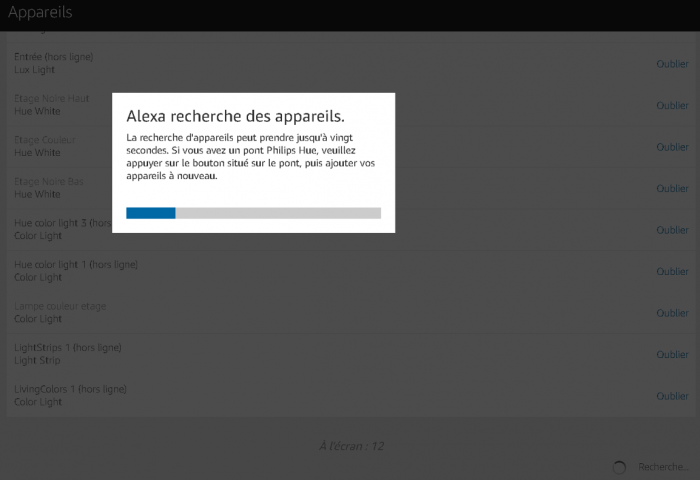Eedomus and Amazon Echo
From eedomus - Documentation

The Amazon Echo® and Echo dot® are speech driven modules that can interact with your eedomus controller.
You will be able to switch on an eedomus light by saying to your Amazon Echo® "Alexa, turn on lamp living room"
Contents |
Configuration
As a prerequisite you need a functional eedomus controller and a configured Amazon Echo®/Echo dot®
On eedomus portal
- Login on https://secure.eedomus.com. Click on Configuration, and then select Configure for your eedomus controller. (screenshot)
On Alexa app
- Open the Alexa app. On the Skills tab, search for eedomus and enable it.
- From the Smart Home page, click Discover devices, your devices should appear.
- Now you can say "Alexa, turn on my device name"
Expert configuration
The eedomus configuration page allows you to hide some devices you don't want to use with Alexa.
You can also rename your devices so they will be easier to activate from Alexa (for example, shortening their names).
Tips
The devices may appear (Offline) in the Smart Home / Devices list. It does not mean they don't work. Try them or do a Discover, and the offline status may disappear.
When you refresh the device list after having removed devices from eedomus list, you may still see the devices in Echo's list. You have to "Forget" the devices manually.
If the "discover" action does not work, please try again later.