Eedomus et Thermostat Qivivo by Comap
Documentation eedomus

Introduction
Le thermostat connecté Qivivo by Comap dispose d'une API ce qui permet de l'intégrer à eedomus pour en suivre le statut et le piloter.
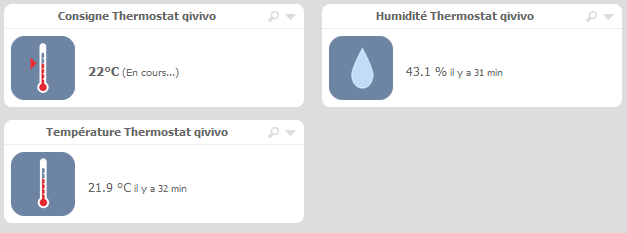
Configuration
Pré-requis : Votre thermostat Qivivo by Comap doit être correctement configuré et pilotables via l'app Qivivo
Depuis le portail eedomus cliquez sur Configuration / Ajouter ou supprimer un périphérique / Ajouter un autre type de périphérique / Thermostat Qivivo by Comap / Créér




