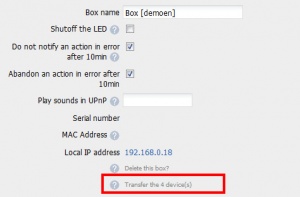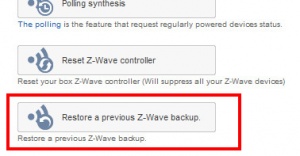Replace an eedomus
From eedomus - Documentation
This page focuses on the transfer of an eedomus box to another one. The hardware version should be the same (eedomus to eedomus, or eedoums+ to eedomus+).
This is useful in case of replacement by the customer service.
In other cases, see another page to Migrate from eedomus to eedomus+
Prerequisite
The two eedomus boxes must be associated to the same user account, however, give a different name to each eedomus to identify them! For illustration purpose on this page, we will talk about the OLD and the NEW eedomus.
The old eedomus doesn't need to be operational, or even plugged in.
Transferring the devices
Go to the configuration of the OLD eedomus (Configuration / Devices / Your eedomus-configuration)
Click on Transfer the devices.
Note, the transfer will include all devices. It is not possible to selectively transfer a portion of your devices.
A confirmation will be asked along with the serial number of the NEW eedomus.
Transfer Z-Wave controler configuration
To complete the transfer of Z-Wave devices, there is a second operation to perform; effectively restoring a copy of the old Z-Wave controller on to the new Z-Wave controller (should be empty).
Caution: if there are Z-Wave devices on the NEW eedomus, they will be deleted. If there are other devices (e.g. HTTP, EnOcean), they will not be deleted.
Click on Configuration / Devices / Add or remove a Device / Advanced Z-Wave functions / Restore a previous Z-Wave backup.
Choose the last registered file with the name of the NEW eedomus: [New eedomus][More recent available version]
Launch the restoration and wait for the confirmation.
Delete the old eedomus
Before deleting the OLD eedomus, be sure to check the operations with the NEW eedomus. Keep the old one disconnected during the test to prevent any interference.
Good to know
It is not possible to migrate a portion of your devices.
The device transfer functionality is designed to help users with the installation of a new eedomus box, however there is no 100% guaranty. There may be certain cases following a transfer when certain devices do not function properly. If you should experience difficulties with a particular device, it is best to go uninstall and reinstall it on the NEW eedomus.
Attention: if you already have some Z-wave devices on your new eedomus box, they will be erased during a transfer operation. Other devices, such as HTTP or EnOcean, etc, will be preserved and added to those migrated.