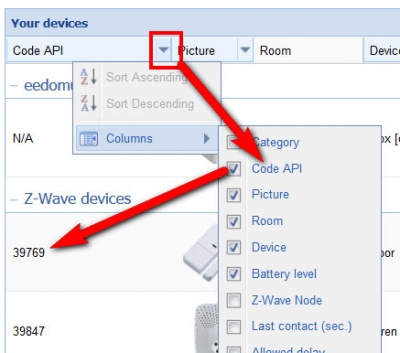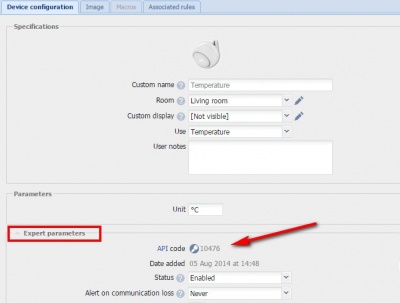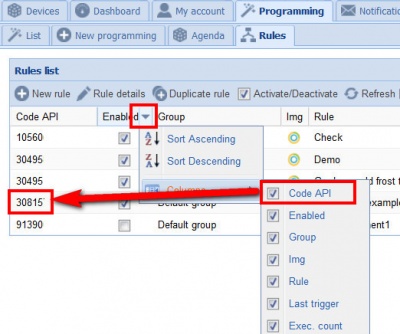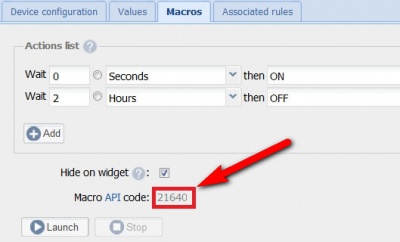API code
From eedomus - Documentation
The API code is the identification code of a device in eedomus.
It gets its name because the first use of this code was for the eedomus API and because it has to be differentiated from other codes.
It may be necessary to provide this code while communicating with eedomus support team to identify a device.
API code for a device
To get the code for a device, you can display the mask column in the devices list.
You can also go to device configuration and unfold the Settings area experts.
API code for a rule
You can display the mask column in the rules list.
API code for a macro
It is displayed in the Macro panel.