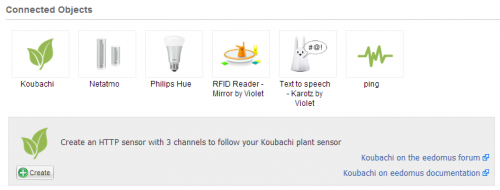Eedomus and Koubachi
From eedomus - Documentation

The Koubachi is a sensor for plant (inside or outside) which meseares humidity and other parameters. It communicates with the Koubachi Wifi server.
You can retrieve information with eedomus. This allows you for example to automate watering when needed .
How to recover measures a Koubachi sensor eedomus ?
You must first be registered with Koubachi to access Koubachi API that will give you access to your plants codes (Key and Credentials) .
You can then click on Add a device / Other type of device / Connected Object.
Manual way
Apart from the automated way, there was a manual way to add the sensor, that is explain below:
Add a sensor "HTTP"
Identify " decimal " eedomus in order to draw graphs .
Enter the URL with the access codes URL: http://api.koubachi.com/v2/user/smart_devices.xml?app_key=XXXXX&user_credentials=YYYYYY
Enter the XPath for moisture. You can simply copy / paste ! XPath : substring -before ( / / recent- soilmoisture -reading value , "%" ) The path is complex to retrieve a value without a unit ° C or% .
One measurement every 360 minutes (every 6 hours) simply because the Koubachi transmits only every 24 hours.
Your box will thus examine Koubachi 6hr servers. Information will be available in eedomus .
To go further
If you have multiple Koubachi , use the MAC address or the id of the plant for filtering (or 000666778899 is the MAC Adesse)
The requested URL : http://api.koubachi.com/v2/user/smart_devices/000666778899.xml?app_key=XXXXX&user_credentials=YYYYYY
Other XPaths for Koubachi
XPath for crude moisture : //recent-soilmoisture-reading-if-value