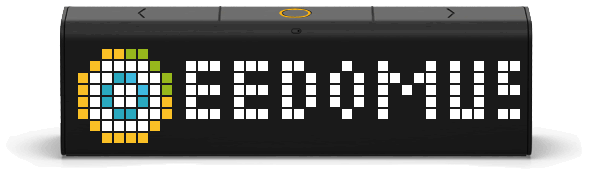Eedomus and LaMetric Time
From eedomus - Documentation
LaMetric Time is a connected LED display.
Associated with eedomus it is able to:
- Show one-time eedomus notifications with an audible alert ( LaMetric Time Notifications Device)
- Show recurring information ( App eedomus for LaMetric Time)
- Execute an eedomus action - by pressing the LaMetric Time sound button ( App eedomus for LaMetric Time)
These features are divided between the eedomus device for LaMetric Time and the eedomus app for LaMetric Time, both of which are complementary.
Notification Device LaMetric Time
This device allows the display of occasional notifications on its LaMetric Time, accompanied or not by a sound alert.
Please ensure that your LaMetric Time is properly configured and functional from the LaMetric smartphone app.
Please also 'set the IP address' of your LaMetric Time on your router, otherwise the notifications might not work after a reboot.
On the eedomus portal:
- Click 'Configuration / Add or Remove Device / Add Other Device Type / LaMetric Time Notifications' then 'Create'
- Click the proposed link to connect to your LaMetric account and allow eedomus to send notifications.
- Copy / paste the identifier of your LaMetric Time in the eedomus configuration screen (allows to manage multiple LaMetric Time)
- Click 'Save' , your notification sending device is operational.
You can start the sample notification from the created device, or modify it and create new ones from the 'Values tab of the eedomus device.
You can now include LaMetric notifications in eedomus rules and schedules.
To go further
You can manually change the cycle parameter (Default & cycle = 3) to have a different number of repetitions (& cycle = 0 implies an acknowledgment by the notifications button).
You can also add the parameter sound_repeat (0 to repeat the sound until acknowledged by the button, otherwise the sound is played as many times as requested).
You can add tags in your notifications ex. [TIME] or [LAST_VALUE PERIPH_ID = XX] to customize them.
Eedomus App for LaMetric Time
The eedomus app for LaMetric Time is available at the LaMetric store, it allows you to display recurring messages and execute an eedomus action via the LaMetric action button.
Please ensure in the LaMetric smartphone app that your LaMetric Time is properly configured and functional.
- In your smartphone app 'LaMetric Time' , tap your LaMetric Time and then the [+] button
- Find the app 'eedomus in the store then tap 'Add'
- In order for the app to access eedomus, tap 'Login' and enter your eedomus credentials.
Once the account is associated, use the eedomus portal to control the display settings and action button.
- Click 'Configuration' , tap your box eedomus, then 'Configure'
- Click 'LaMetric Time'
You can now set the messages and the action on the central button.
The eedomus action will be executed when an eedomus message is displayed and the central action button is pressed. (If necessary, display the eedomus app with the right or left buttons)
ON / OFF devices can be switched directly between ON and OFF with the center button.