Eedomus and LiFx
From eedomus - Documentation

Contents |
What is the LiFx connected bulb?
The LiFx bulb is a WiFi connected bulb, controllable by the LiFx app on your iPhone/iPad or Android device.
And now, you can control it with eedomus : switch on/off the bulb, change the brightness and color.
Adding a LiFx bulb to eedomus
Click Configuration / Add or remove a device / Add another type of device / Connected Objects / LiFx Bulb / Create
Then click on the link https://cloud.lifx.com/settings to acquire your personal token.
Once the LiFx personal access token is created, be sure to note it as you won't be able to retrieve it again for security reasons.
Enter the token in the eedomus configuration, and click on the link to discover the bulbs. From the list of found bulbs, choose the ID of the desired bulb and enter it in the eedomus configuration.
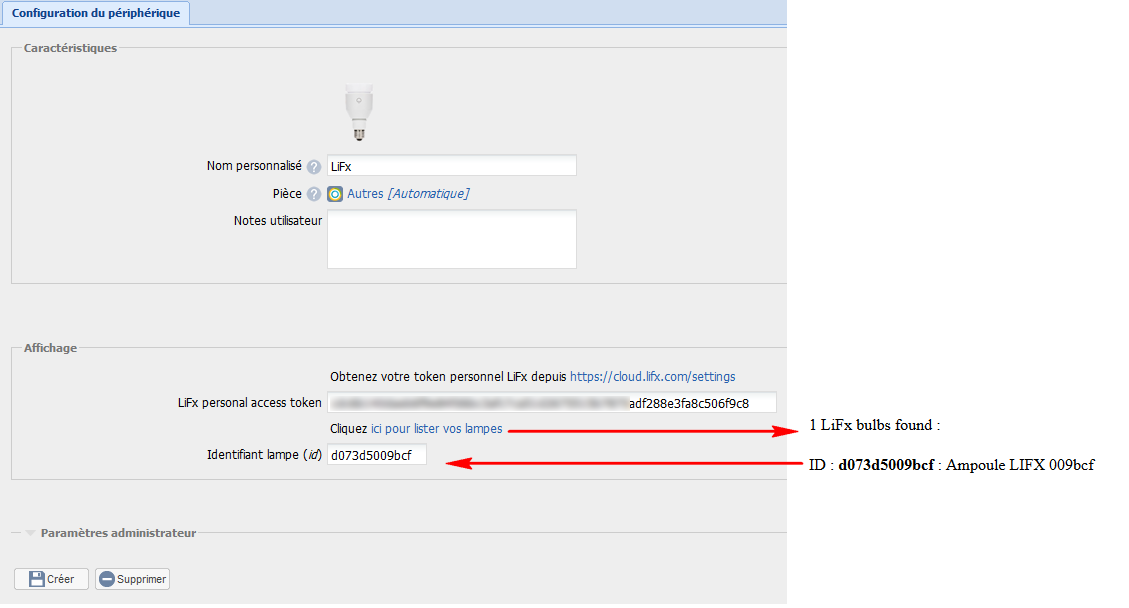
Usage
Two widgets will be created, the first one allows you to control the light color (and eventually change the white temperature).
The second one is for controlling brightness (Off equals 0%).
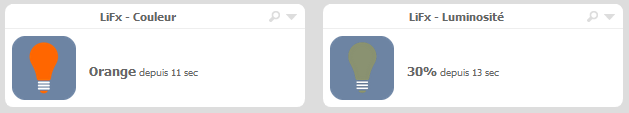
Notes
- If you experience difficulty controlling the bulb with eedomus, it's state will be updated by "polling" within a maximum of 5 minutes.
- You may tune the best color with the LiFx app, then wait for eedomus polling to map the needed RGB values.




