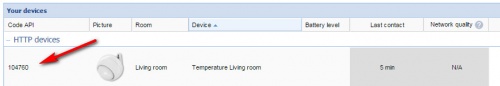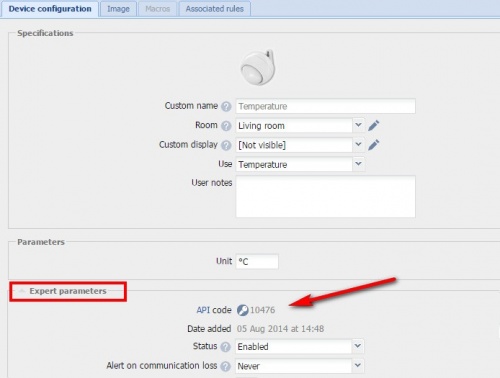How to get your peripherals identifiers
From eedomus - Documentation
- Log on to https://secure.eedomus.com/
- Click on Configuration
- Right click on the table header (see further illustration)
- Check API code to see your peripheral IDs on the left column
For peripherals with multichannel information (eg movement, temperature, light), each id is one channel.
You can also see this code in the configuration of the device. Deploy the Expert parameters section.