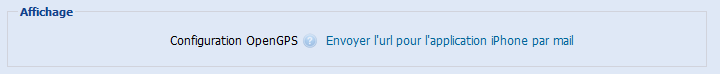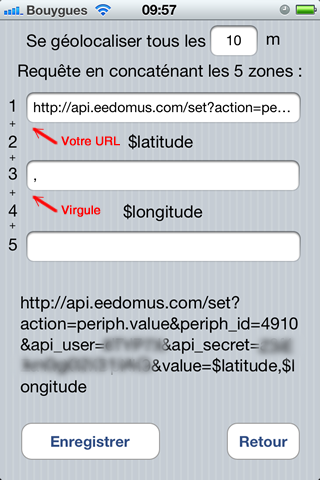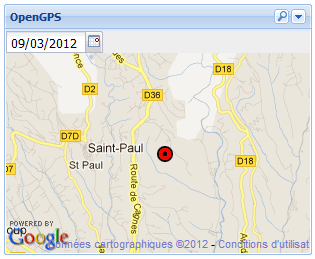OpenGPS
From eedomus - Documentation
You can use the appOpenGPS iPhone available on theAppStore to send your GPS position or to realise your prints apparent on your portal eedomus.
Start by adding a device "Tracker GPS" from your interface eedomus:
Then click on the apparent link in the configuration in order to receive by mail the URL of the configuration for your iPhone:
On your iPhone, upload OpenGPS, then drop the link that 'eedomus' adress you by mail,without forgetting to tape a comma in the second writing field, without what,your prints won't go on.
Configuration of OpenGPS
Now, you can see your iPhone position on the portal eedomus:
It is your responsibility to use this function in respect of any ethics regulations. This is mainly to prevent the person whose position is followed.