Virtual devices
From eedomus - Documentation
The system allows eedomus to add modules not material.
Contents |
Weather Information
Some weather are available (wind, pressure, temperature ...) in many cities around the globe.
To choose a city, use the Search Engine cities in the module configuration (enter the name of your city instead of "Paris", without pressing the "enter" key, and let system offer the cities with that name in all countries).
The pressure is indicated in equivalent sea level (and may differ from one barometer with altitude of the place).
Sunrise - Sunset
The Sunrise-sunset time will be calculated on the selected city (several thousand in the world). Just enter the name of your city.
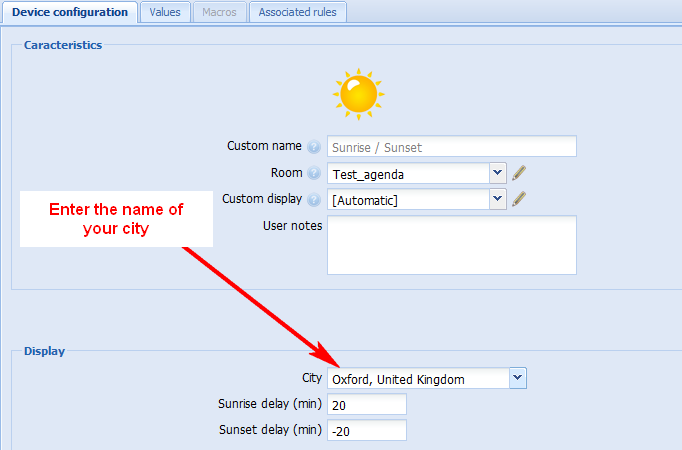
By default, a sunrise-sunset module is created for Paris, France (!). You may change the city. You can also add several sunrise/sunset time calculator.
The brightness began to decline well before sunset, a time "before bed" and "after sunrise", 20 minutes by default, can be used for automatic lighting. The modulus is therefore "sets" from 20 minutes before bedtime astronomical official.
Energy consumption in Euro
This module converts a consumption (energy, water) in currency (EUR, USD, whatever).
You need a real module logging the consumption and a tarif module to add this module.
Virtual state
The virtual state corresponds to a module measure. It is designed to use very advanced in relation to the rule engine.
To add a virtual state: click Setup / Add device / Other device type / state (virtual).
You can then add "value" to this virtual state (you must first create the report and assign a room before you can create values).





