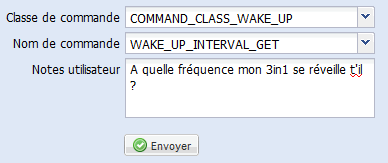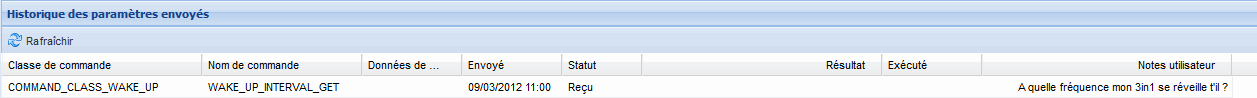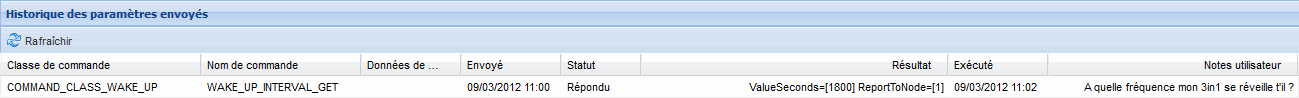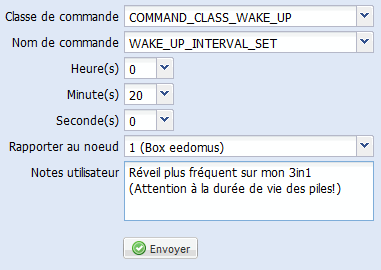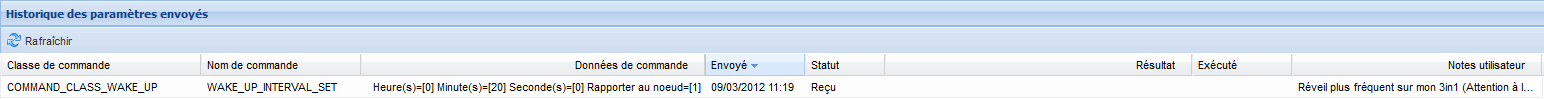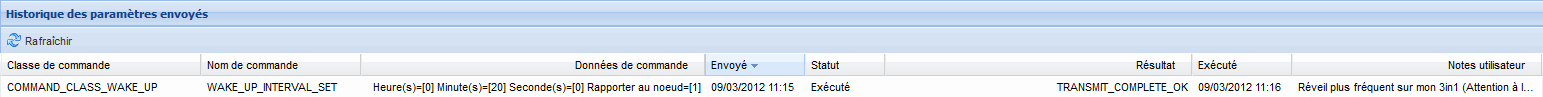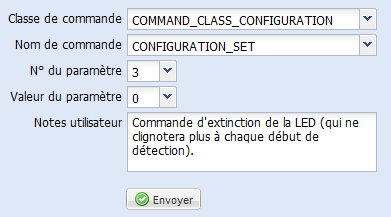Radio Parameters
From eedomus - Documentation
This advanced setting is available only when the Expert Mode is activated.
The radio (Z-wave parameters) setup screen is visible in the last tab of the configuration of each of your wireless peripherals.
Contents |
What is used for?
- to modify certain device parameters to manage:
- battery life
- temporary use of certain passive infrared sensors
- gate opening relay triggers
- various other options of certain devices (LED extensions, relay behaviour, etc)
- to install direct communication between Z-wave devices
COMMAND_CLASS_WAKE_UP
This command lets you control the clock frequency of your devices battery, therefore it will not be available for AC powered devices.
WAKE_UP_INTERVAL_GET
This function allows users to know the clock device frequency and the node from which the alarm will be reported.
By default, devices are configured by eedomus to wake up every 30 minutes (1800 seconds) and to contact the node 1 (which corresponds to the Z-Wave controller of the box eedomus)
Once the order is sent, it will be executed as "awakening" of your device, i.e. in 30 minutes or less if the parameter was not changed.
Meanwhile, the order remains in status "Received", which means that the box eedomus is aware that it will send the command to the device as soon as it wakes up it.
It is possible to accelerate this by pressing the inclusion of device (single click, long click, triple click, this can vary from one device to another, for that you will refer to the manufacturer instructions)
The command output is displayed in the history of parameters sent:
WAKE_UP_INTERVAL_SET
This command sets the clock frequency of your devices battery, therefore it will not be available for AC powered devices.
Once the order is sent, it will be executed as "awakening" of your device, ie in 30 minutes or less if the parameter was not changed.
Meanwhile, the order remains in status "Received", which means that the box eedomus is aware that it will send the command to the device as soon as it wakes up it.
It is possible to accelerate this by pressing the inclusion of device (single click, long click, triple click, this can vary from one device to another, for that you will refer to the manufacturer instructions)
When the command was executed, its result becomes "TRANSMIT_COMPLETE_OK"
Important remarks:
Not all values of wake up are valid, you should consult the manual of your device to know its specific constraints.
For example, on one of EzMotion 3in1 ExpressControls, the wake up minimum is 0.1 hours, or 6 minutes.
Any lower value would not be considered.
The life of batteries for your device will decrease if you increase the frequency de awakening, we must keep in mind when you change this setting.
To check that your new setting has been taken into account do not hesitate to make a # WAKE_UP_INTERVAL_GET after finding the "TRANSMIT_COMPLETE_OK" of your #WAKE_UP_INTERVAL_GET
COMMAND_CLASS_CONFIGURATION
This command allows the reading or writing of device parameters. The parameters depend on the devices (e.g. extinction of the LED on the EZ Motion or sensitivity adjustment).
Example for extinction of the red LED of a EZMotion :
COMMAND_CLASS_ASSOCIATION
This command adds the associations between devices. At an event, a source device (typically a switch) will send information to another target device (an electrical relay). More target devices can be combined. If there are several events, the source device uses the concept of group.
It may not be necessary to use these commands. Some devices (like switches and remote controls) offer buttons to perform these associations directly between devices. It must refer to the manuals of the devices.