Shelly Plus Plug S
From eedomus - Documentation
This page describes how to connect a Shelly Plus Plug S Wifi module to eedomus. Shelly is a brand of the Bulgarian company Allterco.
This module is a connected plug with consumption measurement. It communicates via WiFi and Bluetooth (we're only using WiFi here).
This page describes all the steps for controlling the relay with eedomus, without installing any application on your smartphone and without using any third party Cloud.
There is also an eedomus "Shelly" module (thanks KikiFUNstyle) which generates step 2 for all types of Shelly. This page describes a completely manual configuration, without using this eedomus module.
First step - Connecting the Shelly to WiFi
Connect the Shelly plug to the 220 Volt, the module lights up and creates a WiFi access point whose name will be of the type ShellyPlusPlugS-XXXXXXXXXXXX. Use your smartphone or laptop to connect to it.
Using a web browser, enter the address http://192.168.33.1
In "Settings / WiFi", enter the SSID and password of your home WiFi network so that the Shelly plug can connect to it.
You can update the Shelly software directly via the interface for this module. This is a good idea when you first set it up.
You can then connect to the Shelly socket by going to http://shellyplusplugs-XXXXXXXXXXXX.local or from its IP address. 'To find the new IP address of the Shelly socket. You can find its address on your internet router, or with the eedomus scanner, or the Wifi access point below. You connect using HTTP (not HTTPS) to the IP address.
Second step - Creating an actuator to control the relay with eedomus
Create an "HTTP actuator" module.
You create 2 values in the Value Tab: ON and OFF (which is done automatically if the module is of the "lighting" type).
For the ON value: http://shellyplusplugs-806412bc12bc.local/rpc/Switch.Set / POST / {"id":0, "on":true} (and for the OFF value, the same thing but with {"id":0, "on":true}).
GET alternative: http://shellyplusplugs-806412bc12bc.local/rpc/Switch.Set?id=0&on=false
Test the URL on a web browser before entering it in eedomus!
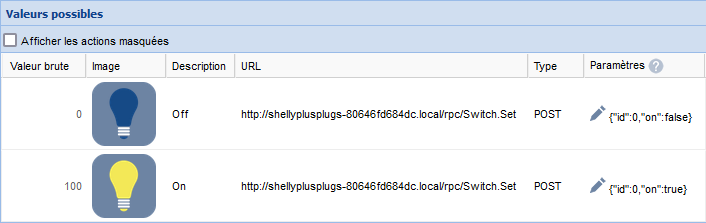
So that an action on the socket button is immediately reflected in eedomus, you'll need to create 2 Actions in the Shelly interface. One for ON, which will update the value in eedomus via the API. To obtain the eedomus API URL, click on the key symbol in the eedomus expert settings and choose Local / SET / Periph.value
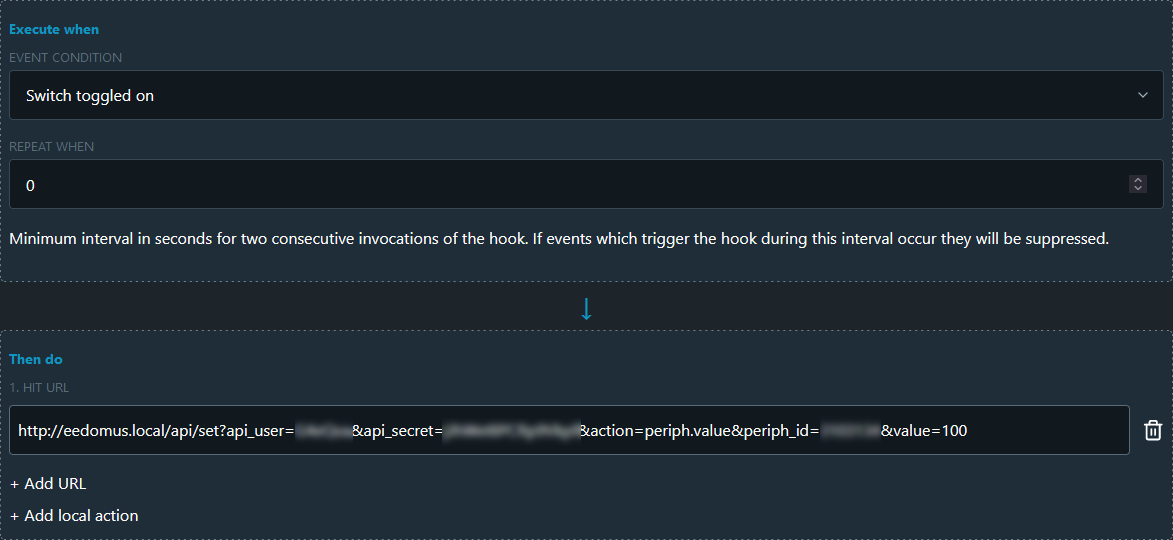
Translated with www.DeepL.com/Translator (free version)
Third step - Recovery of consumption data
In order to add the socket's consumption information, add a new HTTP sensor in eedomus in which you can enter http://shellyplusplugs-80646fd684dc.local/rpc/Shelly.GetStatus as the request URL.
Here are some examples of XPATH paths to enter in eedomus to obtain the values from your Shelly.
///voltage (Main voltage in V)
///apower (Active power in W)
///current (Current in A)
///aenergy/total (Total consumption in Wh)
Adjust the frequency of the request so as not to overload your eedomus box and your Shelly, in the example below the value is retrieved every 30 minutes.
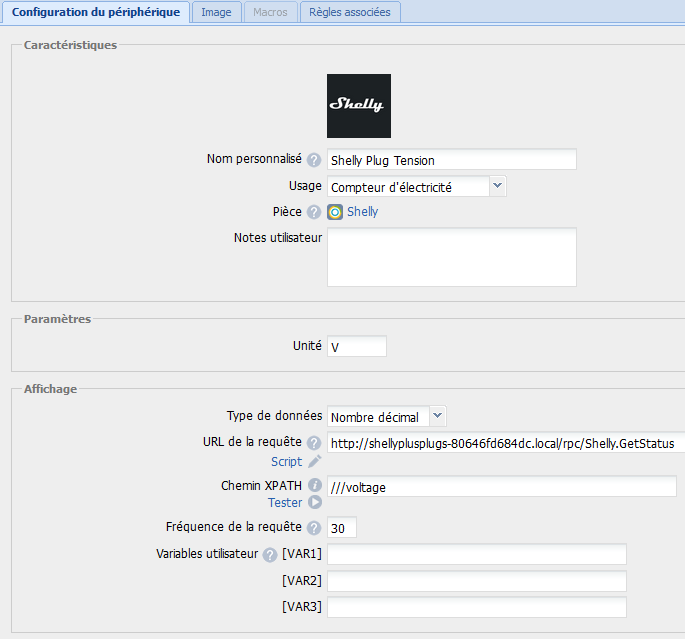
Other Shelly devices are listed here: Shelly devices
More information: Configuring a Shelly module with eedomus





