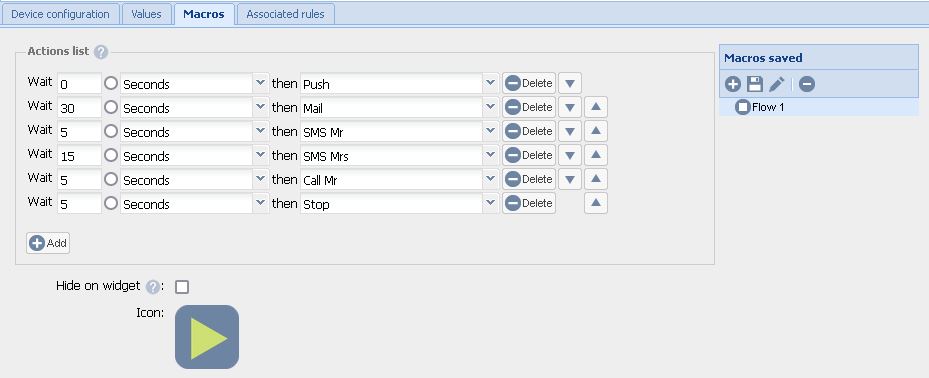Notifications
From eedomus - Documentation

Multiple types of notifications are available through eedomus.
The list below is not necessarily exhaustive.
Contents |
Triggering
You can specifically trigger these notifications in custom rules and from some prommaing.
An email can be sent to the configured email address for the primary user or secondary users of the account.
There are some technical limitations regarding emails.
Web Notification
This refers to the notification banner at the top of the eedomus interfaces (different portals and applications).
Notification via SMS (Premium service only)
An SMS can be sent to a mobile phone registered to a user. This service is reserved for Premium subscribers and is limited to a certain number of SMS per month (as of March 2020, 40 SMS/month, which can be carried over to the next month up to a limit of 80/month).
If the service is not subscribed to or the limit is exceeded, the message is transformed into an email. This service is reserved for Premium subscribers.
Multiple sender numbers are possible. Device communication loss SMS notifications are suspended at night.
Voice Call (Premium service only)
A voice call to a registered phone number for a user can be played by eedomus.
This call is appreciated for more critical use cases than SMS (although eedomus cannot guarantee critical use cases). Note that calls may also encounter “busy lines.”
The service is limited to Premium users and within a certain number of calls per month (as of September 2020, 40 calls/month, which can be carried over to the next month up to a limit of 80/month).
It is possible to use a landline phone number (not a mobile number like SMS). The number must be associated with a user (you can create as many users as needed in eedomus).
The call number can start with: :+339975139 :+442038400 (implemented in March 2020 due to non-routing issues with Orange on ported numbers)
Push Notification (Premium service only)
Android and iOS apps allow receiving eedomus notifications on a smartphone that has opened the eedomus app and logged in, even if the app is subsequently closed. This Cloud-managed service is reserved for Premium users.
It is not necessary for the smartphone to have a number registered with eedomus. Push notifications and SMS are separate.
Speaker Notification
A message can be read or played by the eedomus box on the built-in speaker of eedomus+.
The message can also be sent via UPnP to UPnP renderers on your network or Chromecast.
Other Types of Notification
Use of an RGB lamp or LED display
Using a colored lamp can be practical for indicating a permanent message (e.g., alarm activated or deactivated).
The LaMetric display can show permanent messages.
HTTP Notifications
You can use an HTTP actuator to send HTTP or HTTPS notifications to your own server and process them according to your needs.
Notification via an eedomus Store device
You can use a device from the eedomus store (Add a device -> Store) to receive notifications via Telegram, IFTTT, Pushover, etc.
You can receive SMS without being a Premium subscriber if you use a Freebox/Freemobile (see the corresponding module).
The list is not exhaustive, as the store is regularly updated.
Notification via Twitter
This is no longer supported by eedomus after the change (paid) in the Twitter/X API.
Progressive Notifications (Premium Service)
eedomus notifications can inform you progressively:
First, a Push notification.
- Then, an SMS after 30 seconds if you haven’t disarmed.
- Finally, a voice call.
- All of this can be done for one or multiple recipients using the Premium service (or the Basic service with more limited functionality).
The goal is to disturb as little as possible while truly informing about an important situation: an intrusion, an alert button for an elderly person. This informs one person and one channel at a time, and the first person who deactivates by pressing “Stop” on eedomus interrupts the notification sequence.
To set this up, follow these steps:
- Add a “State” device with 4 values, and for each value, create a rule:
- Push: Set up a rule that sends a Push notification to the desired users.
- SMS: Use “Save and continue editing,” then duplicate the rule for efficiency.
- Voice Call: Duplicate and modify the rule again.
- Stop: Create a rule that stops the current macro, which will interrupt the sequence when a user presses Stop.
Here’s an example of a rule for the Push notification.
Next, create a macro that chains these intelligent notifications according to your preferences:
Optionally, add a final “end” value. To prevent accidental manipulation, you can hide all values except “Stop.” Alternatively, leave everything visible for easy notification sending. This feature requires the Premium service to send Push, SMS, and Voice notifications (Push is available in Basic, and other notifications are limited in quantity).